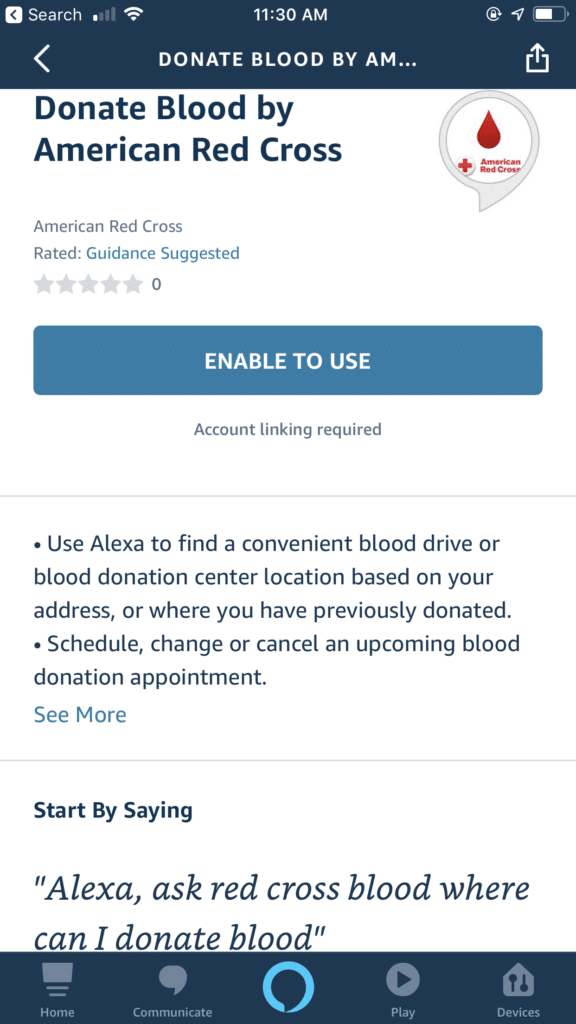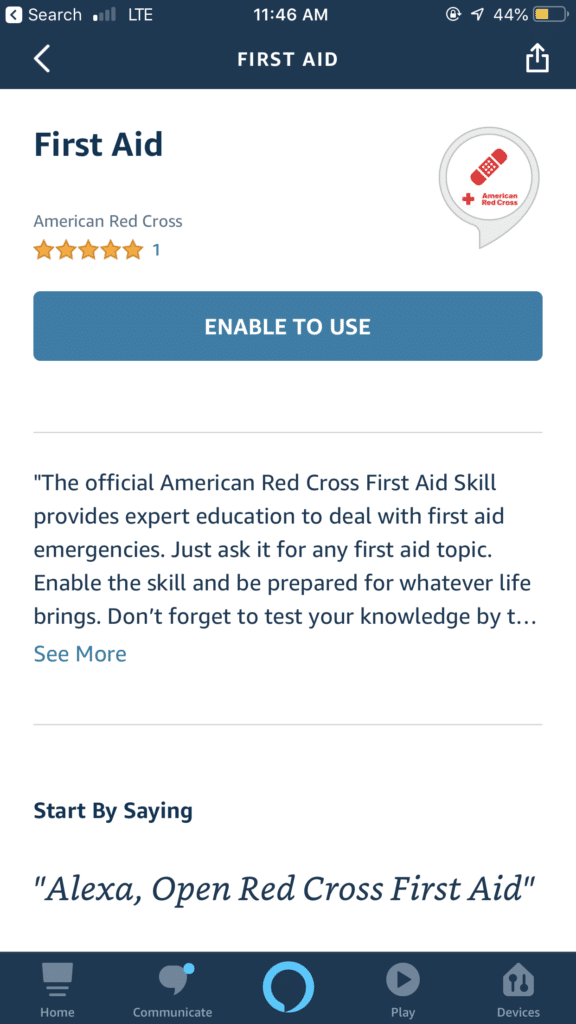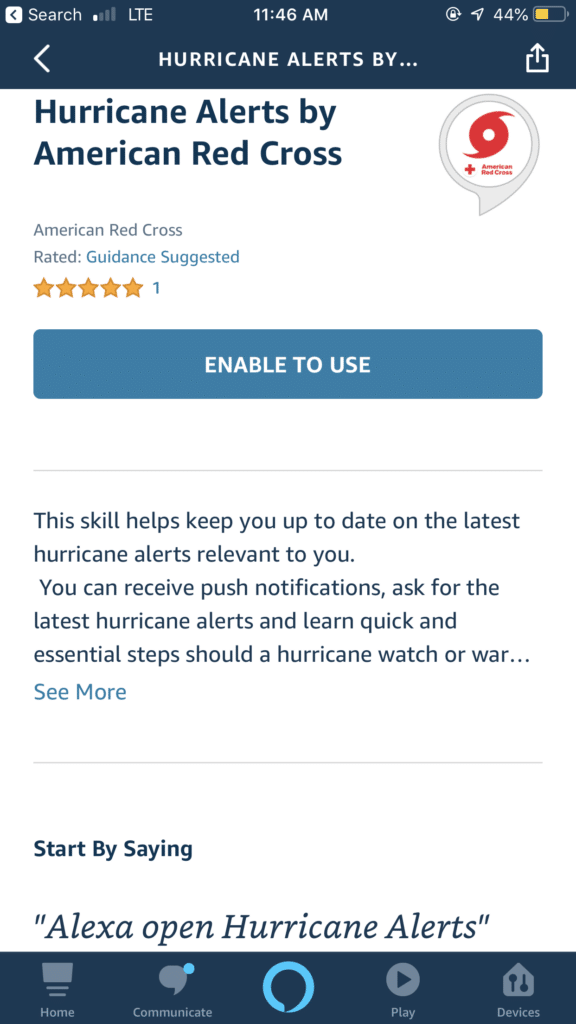Do you have an Alexa-enabled device at home? Well, we have good news for you! This month, the American Red Cross is launching three skills for Amazon Echo and other Alexa-enabled devices. These skills will make it easier for you and your loved ones to access Red Cross services when you need them.
Learn about our Red Cross skills and follow these steps to enable them in the Amazon Alexa app.
Schedule Your Next Blood Donation Appointment with Alexa
The first skill, the Red Cross Blood Scheduling skill, can help blood donors like you:
- Find the nearest blood drives
- Schedule your next blood, platelet or Power Red donation appointment
- Update or change existing donation appointments
- Learn about your past donations
- Get timely notifications about your upcoming appointment so you don’t miss it
Once this skill is enabled (instructions below), all you have to do is link it to your Red Cross blood donor account, and you’ll be ready to get your next appointment on the books.
First Aid Skills for Everyday Emergencies
With the Red Cross First Aid skill, you can:
- Get step-by-step instructions to help you deal with incidents that require first aid
- Test your first aid knowledge with an interactive quiz
- Delve deeper into different first aid topics in the FAQ section
Get Hurricane Alerts for Areas You Care About
Using the Hurricane Alerts skill, you can:
- Stay up to date on the latest hurricane alerts in locations that matter to you in the U.S.
- Get notified about hurricane watches and warnings; Alexa will light up and chime to let you know that a hurricane alert has been issued for the locations you’re keeping an eye on.
- Learn quick and essential steps that show you what to do if a hurricane watch or warning affects you or your loved ones
How to Enable Red Cross Skills on the Amazon Alexa App
- Open the Amazon Alexa App on your device
- In the menu, select “Skills & Games”
- Select the search tool (magnifying glass icon)
- Search “American Red Cross”
- There, the skills will be listed and available for launch
- For the First Aid skill, for example, select “First Aid by American Red Cross”
- Then select “Enable to Use” and wait while the app enables the skill
- Once the app has enabled the skill, you’re ready to get started
Opening the Red Cross Skills
After enabling the skills on your device, just open the Red Cross skill of your choice and use prompts like the ones listed below.
- For the Blood Scheduling skill, you can say, “Alexa, find a drive.”
- If you’re interested in learning first aid, you can open the First Aid skill and ask, “Alexa, what are the symptoms of asthma?”
- Hurricane alerts can be set up via the Hurricane Alert skill by saying “Alexa, ask Hurricane alerts to add a location.”
Remember, while the Red Cross Skills can help prepare you for an emergency, it’s important to note that this is not a substitute for training or seeking help from a medical professional.
For more information about American Red Cross skills for Alexa-enabled devices, visit redcross.org.